Programming Lab Brick Portable RF Digital Attenuators
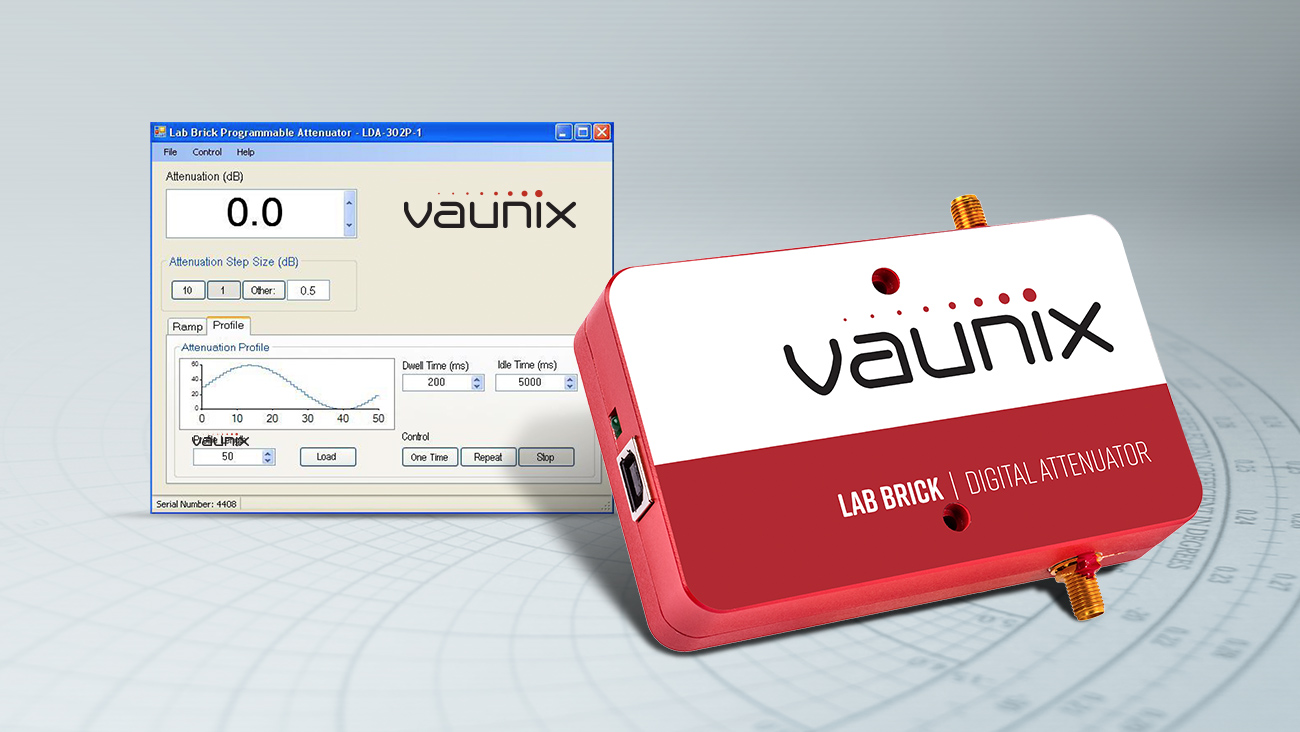
Few instrument set-ups are complete without attenuators, as without them your ability to evaluate the performance of your device under different conditions would be severely limited. Our Lab Brick attenuators combine both the performance and the configurability you need to provide a wide range of measurement flexibility, and setting them up is performed the exact same way as all of our products and from a single display. (If you're unfamiliar with our Windows-based Lab Brick software, learn more here)
To set the RF output power using the Attenuation field on the top of the screen, type the desired attenuation level into the window and hit the “Enter” or use the up/down arrows. The usual presets are here as well: 1 and 10 dB, and you can select others by clicking on “Other” and entering the values.
The Lab Brick attenuator will also automatically step through a range of attenuation values once you have specified starting and final attenuation levels, step size, dwell time, and time interval between repeating sweeps. The dwell time can be configured from 10 to 20000 ms per step.
As with our Lab Brick phase shifters, if you want to perform a “bidirectional ramp” you just have to set the dwell and hold times. Bidirectional dwell time is time the attenuator stays at each attenuation setting from the end to start values. Hold time is the period the attenuator “waits” after the ramp is completed. You can sweep once by selecting “One Time” or “Repeat” to repeatedly sweep from the start to the end attenuation level. You can always end the sweep by pressing the “Stop” button.
Also like our Lab Brick phase shifters, you can create and load a profile in either text (.txt) or profile (.prf) formats. Once loaded, the profile will appear on the screen as shown below, and dwell and idle times can be modified.
You can save your current settings by clicking on the file menu and selecting "Save Current Settings" and they will be stored within the attenuator. So at next power-up, the attenuator will begin at this predefined state.
Test set-ups with multiple paths require attenuators in each one and Lab Brick software accommodates this by allowing any number to be controlled from a single computer, either directly or through a powered USB hub. The green LED on the attenuator indicates when communication is established and each device is automatically identified by model and serial number.
Read our next blog covering our Lab Brick switches, which are often essential for switching various components in an out of the circuit, switching paths, and many other things.
You can contact our technical support team to learn more about your Lab Brick Digital Attenuator.



