Programming Lab Brick Portable RF Phase Shifters
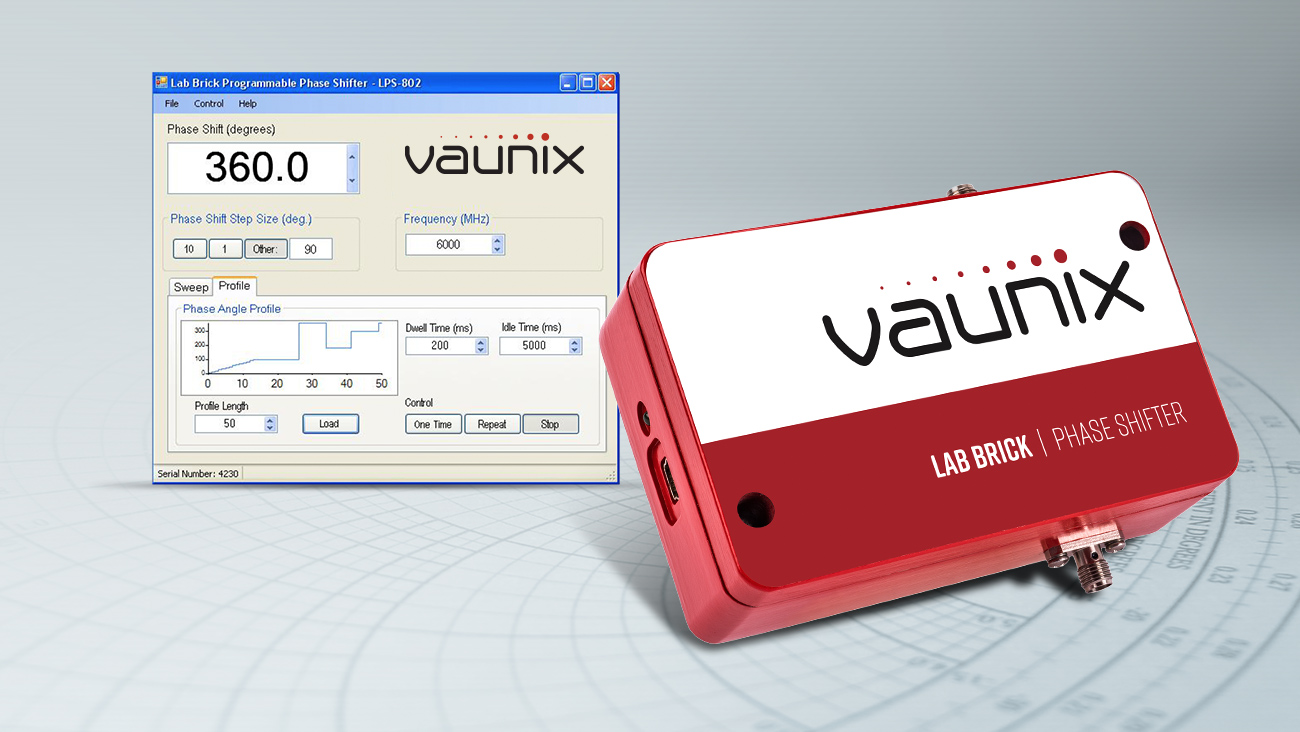
All settings you’ll need to make on your Phase Shifter are available from a single screen. On the right you’ll see a setting for “Frequency (MHz)” along with up/down arrows. While Vaunix calibrates all of its phase shifters across their entire operating range, by setting the frequency to the one at which you’re operating, the highest possible accuracy will be achieved.
To adjust the phase shift just type in the desired value in degrees and press “Enter” on the computer or use the up and down arrow. There are three step-size presets of 1, 10, and 90 deg. and you can select other step sizes by pressing “Other” and entering the value in the “Phase shift (degrees)” box.
Other adjustments are made from the lower box. As the software lets you step through phase angles, you can set the starting and final phase in the sweep, step size, dwell time (the period between each step) and idle time (the time between repeating sweeps). Dwell time range is 1 to 20,000 ms per step and idle time range is 1 to 120,000 ms.
If you wish to sweep from lower to higher phase angles and vice versa (a bidirectional sweep) you simply check “Directional Sweep” and select the bidirectional dwell and hold times. Dwell time in this case refers to the time spent at each attenuation setting, from the last attenuation value, to the first attenuation value. Hold time directs the software to wait a specified period after the sweep is completed.
You can also sweep once by pressing “One Time” in the “Control” area. After the sweep the output will remain at the last phase setting. Select “Repeat” and the phase shifter will repeatedly sweep from the first to last phase setting. Press “Stop” at any time to halt the sweeps.
You can also create a profile, which is a customized sweep of phase settings that can be arranged in any order rather than continually-increasing values. The file that commands the sweep profile can be created as a simple text (.txt) file or profile (.prf) file. Load it by going to “File”, selecting “Load”, and the profile will appear in the window. Dwell and idle times as well as control functions are available as well.
Stay tuned for our next blog covering Lab Brick attenuators, another fundamental component in most test set-ups.
And please contact our technical support team to get started with your setup now.



