Getting to Know Lab Brick Software and Programming
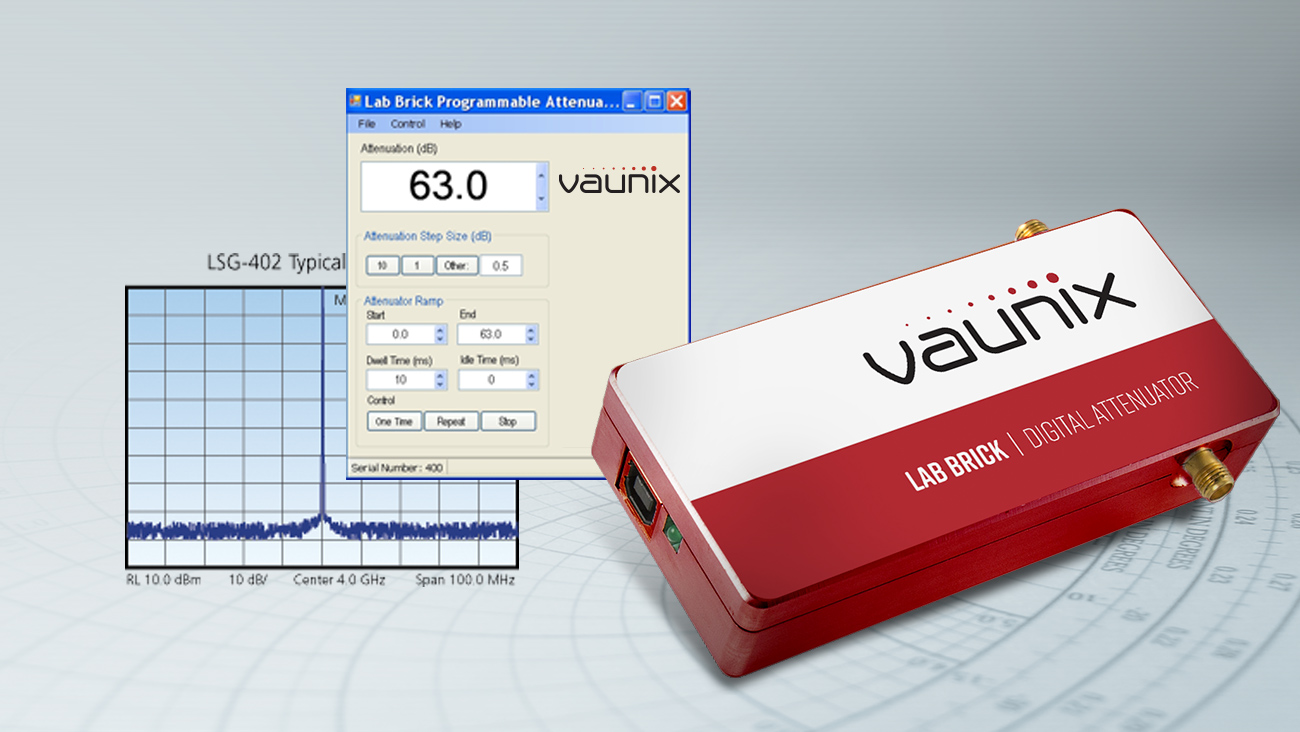
In ATE systems, an instrument controller handles all the tasks associated with making everything work together. However, when you’re controlling just a few devices to accomplish a measurement task (for example), that’s usually more than you really need. But you do still need a way to control, configure, and run routines using the components, and that’s where Vaunix's simple yet effective Windows-based Lab Brick software really shines.
In every case, we have stressed continuity. That is, whether you’re operating our signal generators, phase shifters, attenuators, or switches singly or together, all adjustments you make are performed almost identically. This makes everything, from set-up to operation far easier than if all the user interfaces were different. And in each case, you configure and control these products from a single interface, rather than through layers and layers of menus.
Once you connect the device to the laptop or other computer, the software automatically identifies it, loads the parameters (attenuation, phase, power, modulation type, etc.) stored in the device (or devices), and lets you change settings on the fly to see what effect they have on the device under test. It’s a great help in evaluating an amplifier on an evaluation board, for example, optimizing your circuit’s performance, and many other things.
You can control as many signal generators, attenuators, phase shifters, and switches as you choose, which thanks to USB, is very simple. You switch between them, increase or reduce values, configure test sequences including all key parameters, and much more. Frankly, it’s like having an instrument controller “in miniature form”.
In this series of blogs, we will take you through the capabilities and easy set up of our products, with Lab Brick software as your “cockpit”.
Read our next blog covering Vaunix's LMS and LSG Series signal generators.
And contact our technical support team with any questions regarding your Lab Brick Software.



